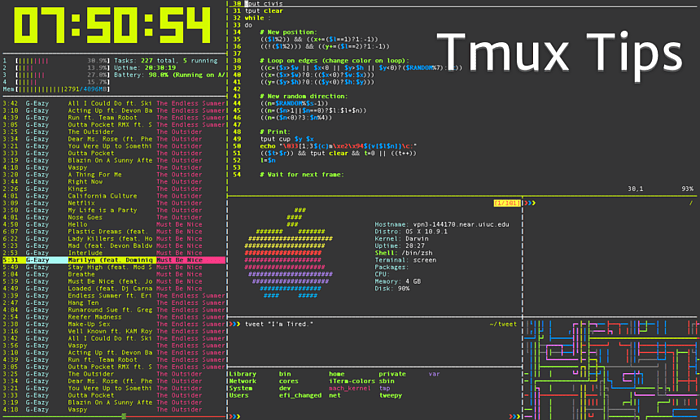
Tmux - basic command and cheatsheet
What is Tmux?
$ whatis tmux
tmux (1) - terminal multiplexer
Installing Tmux
Mac OSX:
$ brew install tmux
Ubuntu:
$ sudo apt-get install tmux
Centos or Amazon Linux
$ sudo yum install tmux
Tmux Cheat Sheet
Special note: <prefix> in Tmux will be CTRL + B
Session
Create new session
- Without name
tmux
- With name
tmux new -s SESSION_NAME
Attach a channel
tmux attach #
Attach a session to existed Tmux
tmux attach -t SESSION_NAME
List Tmux session
tmux ls
Exit Tmux
exit
or
Ctrl + D
Delete a session
tmux kill-session -t session_name
Windows management
- New windows:
<prefix> + c - List windows:
<prefix> + w - Next windows:
<prefix> + n - Previous windows:
<prefix> + p - Find windows:
<prefix> + f - Create, edit a windows name:
<prefix> + , - Close windows:
<prefix> + & - Detach a session:
<prefix> + d
Panes management
- Separate panes vertically:
<prefix> + % - Separate panes horizontally:
<prefix> + " - Show panes number:
<prefix> + q - Switch panes:
<prefix> + arrow keyor<prefix> + o - Delete panes:
<prefix> + x
Customize Tmux
In case you don’t want to use default setting. You can customize it.
You can create file named $HOME/.tmux.conf and write any you want.
For example, you want to change Ctrl + c to Ctrl + c. You can add below content into Tmux config file.
unbind C-b
set -g prefix C-a
Apply new change:
tmux source-file .tmux.conf